Summary
Install Vim on Rocky Linux.Make simple settings.
Vim installation
Why Vim?
An indispensable text editor for backend engineers.
A text editor with extensions derived from vi.
Eclipse and VSC (Visual Studio Code) are also very nice editors.
However, it depends on the GUI environment.It is better to be able to perform simple operations.
Besides, it may look a little cool …
Advanced text editor
An excellent product that allows you to quickly respond to cursor movements by switching modes with key operations.
The difficulty is that training is required until you get used to it.
install
vim install command.If you are an administrator, you don’t need “sudo”.
sudo dnf -y install vim-enhanced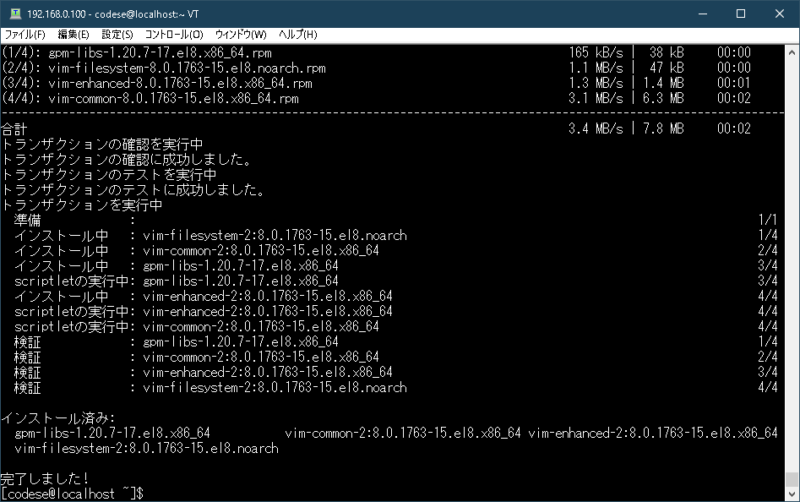
start vim
Type “vim” to start vim.To finish, enter “: q” to finish.
vim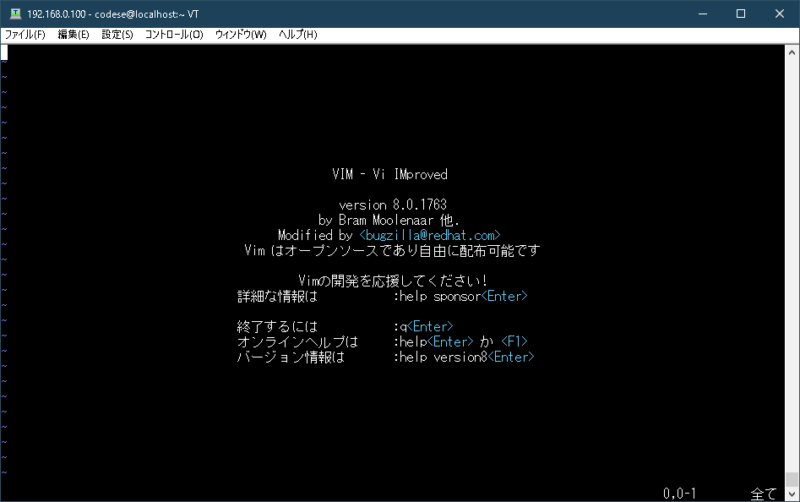
Plugin manager
vim can have more useful features by installing useful plugins.
Install the plugin manager “dein”.
Create a directory and move it.
mkdir -p ~/.cache/dein cd ~/.cache/deindein installation shell script creation
curl https://raw.githubusercontent.com/Shougo/dein.vim/master/bin/installer.sh > installer.sh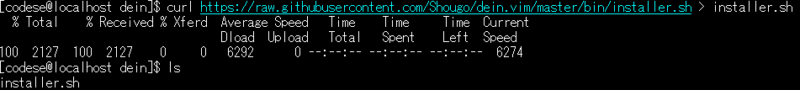
Run shell
sh ./installer.sh ~/.cache/deinCloning into '/home/codese/.cache/dein/repos/github.com/Shougo/dein.vim'...
remote: Enumerating objects: 60, done.
remote: Counting objects: 100% (60/60), done.
remote: Compressing objects: 100% (51/51), done.
remote: Total 60 (delta 1), reused 22 (delta 0), pack-reused 0
Receiving objects: 100% (60/60), 73.81 KiB | 260.00 KiB/s, done.
Resolving deltas: 100% (1/1), done.
Done.
Please add the following settings for dein to the top of your vimrc (Vim) or init.vim (NeoVim) file:
"dein Scripts-----------------------------
if &compatible
set nocompatible " Be iMproved
endif
" Required:
set runtimepath+=/home/codese/.cache/dein/repos/github.com/Shougo/dein.vim
" Required:
call dein#begin('/home/codese/.cache/dein')
" Let dein manage dein
" Required:
call dein#add('/home/codese/.cache/dein/repos/github.com/Shougo/dein.vim')
" Add or remove your plugins here like this:
"call dein#add('Shougo/neosnippet.vim')
"call dein#add('Shougo/neosnippet-snippets')
" Required:
call dein#end()
" Required:
filetype plugin indent on
syntax enable
" If you want to install not installed plugins on startup.
"if dein#check_install()
" call dein#install()
"endif
"End dein Scripts-------------------------
nnoremap <silent><C-n> :NERDTreeToggle<CR>
let g:syntastic_python_checkers = ["flake8"]
:set fileencoding=utf-8
:set enc=utf-8
:set tabstop=4
vim settings
Edit the “.vimrc” file to configure Vim.
vim ~/.vimrcReplace the “codese” below with your username.
"dein Scripts-----------------------------
if &compatible
set nocompatible " Be iMproved
endif
" Required:
set runtimepath+=/home/codese/.cache/dein/repos/github.com/Shougo/dein.vim
" Required:
if dein#load_state('/home/codese/.cache/dein')
call dein#begin('/home/codese/.cache/dein')
" Let dein manage dein
" Required:
call dein#add('/home/codese/.cache/dein/repos/github.com/Shougo/dein.vim')
" Add or remove your plugins here like this:
call dein#add('Shougo/neosnippet.vim')
call dein#add('Shougo/neosnippet-snippets')
" nerdtree"
call dein#add('scrooloose/nerdtree')
" Required:
call dein#end()
call dein#save_state()
endif
" Required:
filetype plugin indent on
syntax enable
endif
"End dein Scripts-------------------------
nnoremap <silent><C-n> :NERDTreeToggle<CR>
let g:syntastic_python_checkers = ["flake8"]
:set fileencoding=utf-8
:set enc=utf-8
:set tabstop=4Please change the editing to your liking.
colorscheme settings
Finally, set the color scheme.
We recommend “molokai”.
Create and move directories
mkdir ~/.vimcd ~/.vimmkdir colorsI will clone it from git.
git clone https://github.com/tomasr/molokai
Move the clone file to the clolors directory
mv molokai/colors/molokai.vim ~/.vim/colors/Edit vim settings
vi ~/.vimrc"colorscheme
colorscheme molokai
syntax on
let g:molokai_original = 1
let g:rehash256 = 1
set background=darkReopen the configuration file.
vi ~/.vimrc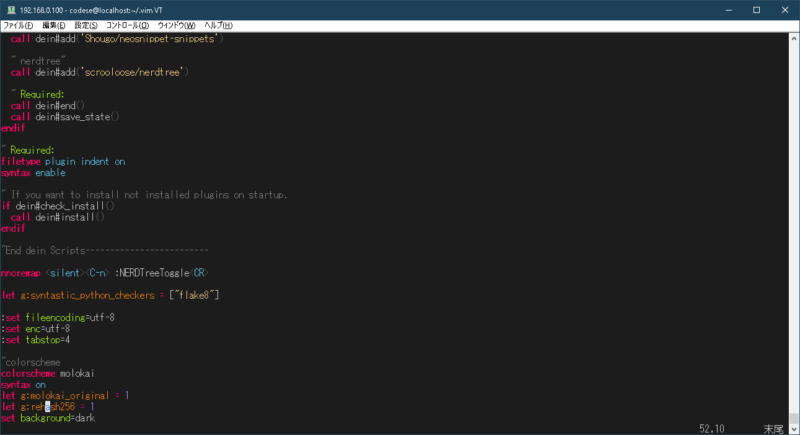
good job for today. This completes the Vim installation and configuration.


