summary
Install Linux OS on the virtual platform.
purpose
- Install virtual environment
- Install virtual OS
- Staticize local address
1. Install virtual environment
When you start programming, the first thing you need to prepare is the environment.
You can also install it directly on windwos to build a virtual server.
It’s not a bad method, but it may be local learning and not applicable.
It’s a bit of a hassle, but I think it’s a good idea to build a virtual environment and start it at any time to learn.
Virtual environments can be moved and shared.
Since it is constructed in a closed space, it has the advantage of less interference with the private environment.
The following are currently offering free virtual platforms.
| VM Ware | VMware Workstation Player | Free for personal use.A license agreement is required for commercial use. |
| VirtualBox | Oracle VM VirtualBox | Free for personal use.Free for commercial use except for Extension Pack. |
Since it is free of charge at this time, it may be charged in the future.
In such a case, you can look for another free virtual platform.
・VirtualBox installation
Let’s install “VirtualBox” immediately.
Download the installation file “VirtualBox-6.1.14” from the above site and extract it.
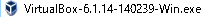
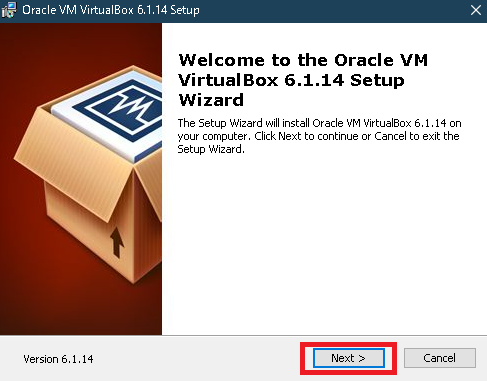
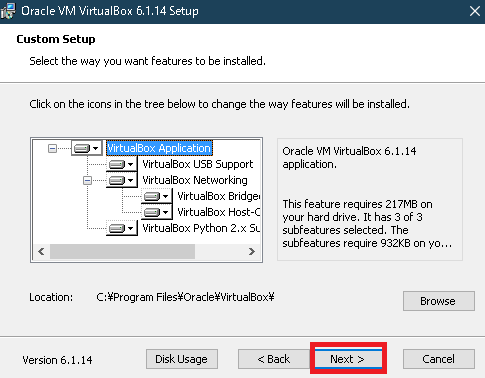
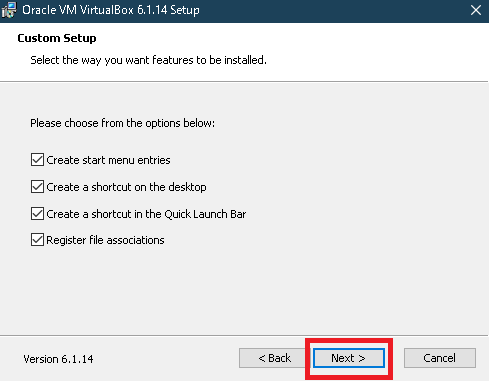
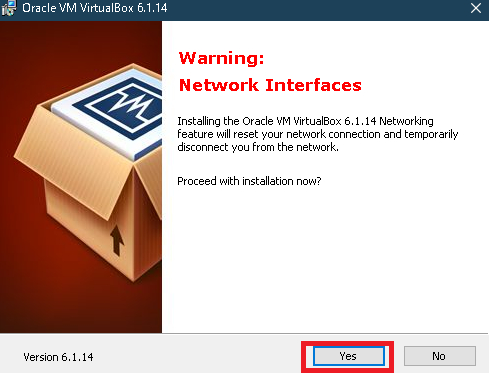
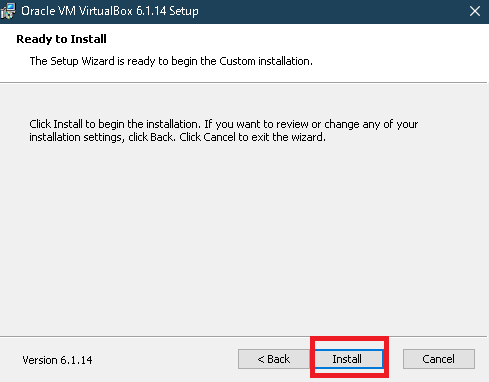
You will be asked for permission several times on the way, so all is OK with “YES”.
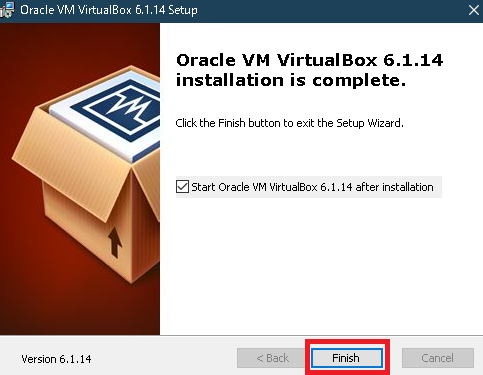
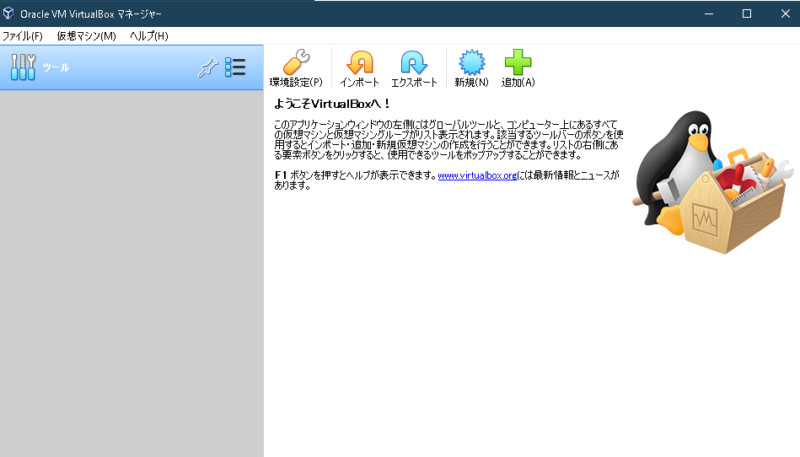
When the above screen is displayed, the installation is completed successfully.
End
Next time, let’s install Linux on the virtual platform.
good job today.


